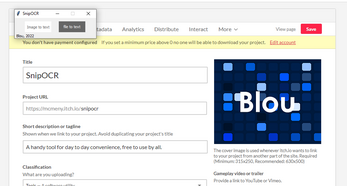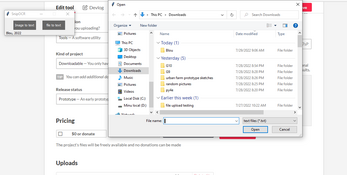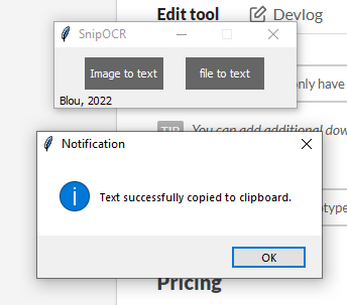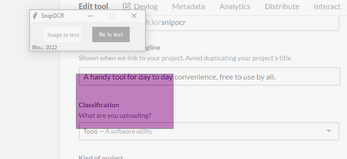SnipOCR
A downloadable SnipOCR for Windows
A minimal, simple yet handy OCR tool that does instant image-to text with OpenCV and pytesseract, allows you to do image-to text for your files and image to search on your main web browser.
Made by Blou.
Discord link: https://discord.gg/hQreseR436
| Status | Prototype |
| Category | Tool |
| Platforms | Windows |
| Author | McMeny |
| Genre | Educational |
| Tags | 2D, Asset Pack, Colorful, Pixel Art, Simple, Singleplayer, Text based |
Download
Install instructions
1.Download the zip folder.
2. A microsoft prompt will show up, click 'More' and then press 'Run anyway'. This occurs because I am not a licensed developer.
3. Open the zip file and go to SnipOCR.exe, and press on 'extract all' when prompted.
4. Enjoy the app! Feel free to contact me if there are any problems.
NOTE:
This application is included with the Tesseract-OCR file, an external dependency that is quintessential to the full experience of the software, so do not delete it.
Development log
- MAJOR UPDATE: IMAGE TO SEARCH!Aug 15, 2022